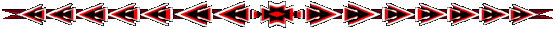Football Pro
99----Stats Project
Offensive Play Design
Tips
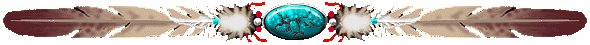 Here are the rules I follow for Offensive play
design:
*
Pass
Blocking
*
In order to achieve a somewhat NFL look and feel to your
pass
Here are the rules I follow for Offensive play
design:
*
Pass
Blocking
*
In order to achieve a somewhat NFL look and feel to your
pass
blocking here are the rules I follow:
*
NOTE:
If you wish you can zoom (press Z key) in to do
these steps ,it's easier to see and place spots.
Also you can adjust the OL positions easier this way.
I have separated them a little more on some plays ,somewhere where I don't
get that little arrow mark (') showing up. I have also (on some plays)
move them back a little the OT back farther than the OG and the C up just
a bit (helps form a pocket).
*
Now on to the Rules outline.
*
1. Start with a new or existing pass play
2. Right click on an offensive lineman (OL) then select
"drag new spot"
3. Drag OTs approximately 3 yards back and slightly
towards the center of the field.
3a. Drag OGs approximately 1 to 2 yards
back and slightly towards the
center of the field.
3b. Do not drag the C if QB is directly
behind him.
b1. In a shotgun
formation you can drag the C approximately 1 to 2 yards back.
3c. Drag TE(s) approximately 3 to 4
yards back and slightly towards the
center of the field.
4. Drag any RBs (WR etc.) that will be pass blocking
to the spot you want them to look for rushers.
5. If you are working with an existing play delete
any rule (logic) that the pass blocker(s)
have.
6. Now select a player that will be pass blocking
and set his (or her) S2
(spot 2) to pass blocking ,standard, rest of play.
7. Do the above (line 6) to all players that will be pass
blocking.
8. If you have the C (center) with a S2 spot, here
is a little trick on how
to get his S2 spot to read pass blocking. (if
you don't already know)
8a. Select the Centers S1 spot and
select "add rule" now while the
"add rule box" is showing click on
his S2 spot, now select pass blocking ,standard,
rest of play from the "add rule box".
9. On some shotgun formations I put the OGs & OTs
in a 2 point stance.
by selecting the S1 spot and clicking "add rule"
then selecting
2 point stance (if the editor is not accepting
this rule click on
"wait for kick" rule right after you select "2
point stance", now to
get rid of the "wait for kick" rule click on "delete
rule" at the bottom.
this should leave you with just the "2 point stance"
rule
in the S1 spot along with the move to command.)
10. Hope I didn't forget any thing and as always from
these basic steps
you can use your imagination and create a more
complicated
pass blocking if you like and if the game engine
can handle it. ;-)
*
Mike Cossey
*
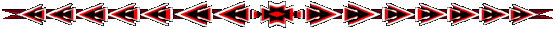 Run
Blocking
*
Some rules I follow:
*
1. So far I am being very simple with play design w/ run
blocking I mainly
Run
Blocking
*
Some rules I follow:
*
1. So far I am being very simple with play design w/ run
blocking I mainly
use"Standard, block "in or out" rest of play" later
I will get to trying other
rules.
*
2. Pull does work at times if I get that OL away from
the LOS fast enough.
*
3. Also spreading out the OL helps it seems.
*
4. Also moving them back off the LOS seems to give them
a little more time to decide what to do.
*
5. And If you really want the OL close together
give the OTs and OGs the " block in" rule (I did this on a new FG kicking
play I designed.)
*
Note:
I am unable to create a FG kick play from an existing
FG play ,I have to start with "new play" and go from there.